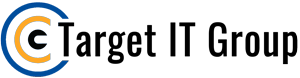SAP CO Course
SAP
SAP – CO COURSE CONTENT
The certification test “Application Associate – Management Accounting (CO) with SAP ERP 6.0 EHP4” verifies proven skills and fundamental knowledge in the area of the SAP Management Accounting / Controlling. It proves that the candidate has a good overall understanding within this
SAP CO – Course Contents
- TRACK I: Cost Center Accounting Organization and Basic Settings
- Getting Started with R/3 4.6
- Starting the R/3 System
- Logging on for the First Time
- General Structure
- Screen Header
- Screen Body
- Easy Access Menu Structures
- Calling up Program Functions
- General Settings
- Workplace
- Workflow – Overview
- Printing from the R/3 System
- Organization
- The CO Module in the SAP R/3 System
- Integration
- Components of Cost Accounting
- Enterprise and Cost Accounting Structure
- Client
- Chart of Accounts and Company Code
- Controlling Area
- Customizing
- Number Ranges
- Maintaining Intervals
- Customizing the Master Data
- Cost Element Attributes
- Attribute Mix
- Cost Center Categories
- TRACK II: Cost Center Accounting Master Data
Getting Started with R/3 4.6 Course
- Starting the System and Logging On:
- Starting the R/3 System
- Logging on for the First Time
- General Structure
- Screen Header
- Screen Body
- Access Options:
- Easy Access Menu Structures
- Calling up Program Functions
- General Settings
- Basis:
- Workplace
- Workflow
- Overview
- Printing from the R/3 System
- Cost Elements
- Creating and Changing Cost Elements:
- Creating Master Data
- Creating Primary Cost Elements
- Statistical Cost Elements
- Master Data Groups:
- Nodes and End Nodes
- Creating Master Data Groups
- Maintaining Master Data Groups
- Cost Centers
- Creating and Changing Cost Centers:
- Cost Centers
- Cost Center Standard Hierarchy
- Creating Cost Centers
- Creating and Changing Activity Types:
- Activity Types
- Creating Activity Types
- Maintaining Statistical Key Figures:
- Fixed Values and Totals Values
- Creating Key Figures
- TRACK III: Cost Center Accounting Settings for Periodical Processing
Getting Started with R/3 4.6
- Starting the System and Logging On.
- Starting the R/3 System.
- Logging on for the First Time.
- General Structure.
- Screen Header.
- Screen Body.
- Access Options.
- Easy Access Menu Structures.
- Calling up Program Functions.
- General Settings.
- Basis.
- Workplace.
- Workflow – Overview.
- Printing from the R/3 System.
- Account Determination, Screen Variants Course
- Automatic Account Assignment.
- Customizing Functions.
- Maintaining Automatic Account Assignment training.
- Adding Detailed Account Assignments.
- Creating Screen Variants.
- Screen Variants.
- Selecting Screen Variants.
- Creating Screen Variants.
- Selecting Fields.
- Checking, Saving, Activating Variants.
- Period-Based Allocations
- Creating Cycles.
- Periodic Allocations, Cycles, Segments.
- Maintaining Cycles – Assessment Cycles. Segments.
- Sender Values.
- Tracing Factor.
- Maintaining Cycles – Periodic Reposting.
- Maintaining Cycles – Distribution Cycles.
- Maintaining Cycles – Indir. Act. Alloc.
- Maintaining Percentage Methods.
- Accrual Calculation, Overhead Structure.
- Creating Base Rows and Overhead Rows.
- Creating Base Conditions.
- Creating Overhead Conditions.
- Creating Credits.
- Assigning Controlling Areas.
- TRACK IV: Cost Center Accounting Periodical Allocation and Reports
Getting Started with R/3 4.6
- Starting the System and Logging On.
- Starting the R/3 System.
- Logging on for the First Time.
- General Structure.
- Screen Header.
- Screen Body.
- Access Options.
- Easy Access Menu Structures.
- Calling up Program Functions.
- General Settings.
- Basis.
- Workplace.
- Workflow – Overview.
- Printing from the R/3 System.
- Actual Postings Course
- Transaction-Specific Repostings.
- Completing the Initial Screen.
- Entering Reposting Data.
- Using Entry Aids.
- Displaying and Reversing Reposting Documents.
- Activity Allocation.
- Entering Activity Allocations.
- Displaying and Reversing Activity Allocations.
- Indirect and Non-Allocable Activities.
- Statistical Key Figures.
- Entering Statistical Key Figures.
- Displaying and Reversing Documents.
- Period-Based Allocations.
- Period-Based Allocations – Introduction.
- Calling Up Period-Based Allocations.
- Simulating Allocations.
- Processing Test Run Messages.
- Navigating in Cycle Segments.
- Posting and Reversing Allocations.
- Period-Based Allocations – Accrual Calculations.
- Accrual Calculations During Test Runs.
- Update Run for an Accrual Calculation.
- Reports
- Reporting – Basic Settings.
- Standard Reports.
- Importing and Generating Standard Reports.
- Report Tree.
- Creating a Report Tree.
- Selection Screen Defaults.
- Report Selection and User Tree.
- Calling up Report Selection.
- Calling up Report Documentation.
- Creating Your Own User Tree.
- Calling up Actual Line Items.
- Calling up the Master Data Index.
- Calling up and Navigating in Standard Reports.
- Calling up the Application Tree.
- Calling up Reports.
- Changing Summation Levels.
- Line Item Reports.
- Setting Filters.
- Displaying Accounting Documents.
- Reports
- Reporting – Basic Settings.
- Standard Reports.
- Importing and Generating Standard Reports.
- Report Tree.
- Creating a Report Tree.
- Selection Screen Defaults.
- Report Selection and User Tree.
- Calling up Report Selection.
- Calling up Report Documentation.
- Creating Your Own User Tree.
- Calling up Actual Line Items.
- Calling up the Master Data Index.
- Calling up and Navigating in Standard Reports.
- Calling up the Application Tree.
- Calling up Reports.
- Changing Summation Levels.
- Line Item Reports.
- Setting Filters.
- Displaying Accounting Documents.
- TRACK V: Cost Object Controlling
Getting Started with R/3 4.6
- Starting the System and Logging On.
- Starting the R/3 System.
- Logging on for the First Time.
- General Structure.
- Screen Header.
- Screen Body.
- Access Options.
- Easy Access Menu Structures.
- Calling up Program Functions.
- General Settings.
- Basis.
- Workplace.
- Workflow – Overview.
- Printing from the R/3 System.
- Principles of Product Cost Accounting
- Basic Principles.
- Components of Cost Accounting training.
- Result of Product Cost Accounting.
- Product Cost Planning.
- Purpose.
- Cost Usage.
- Cost Control.
- Basic Functions
- Time-Based Costing.
- Preliminary Costing.
- Simultaneous Costing.
- Final Costing.
- Product Cost Controlling.
- Product Costing by Period.
- Product Costing by Order.
- Product Costing by Sales Order.
- Costing Control.
- Costing Variant.
- Costing Type.
- Valuation Variant.
- Requirements for Product Cost Accounting
- Costing Sheet.
- Absorption Costing.
- Direct Costs.
- Overhead Costs.
- Logistic Database.
- General Information.
- Bills of Material.
- Routings.
- Controlling Database.
- Material Master.
- Activity Types.
- Prices of Activity Types.
- Basis for Overheads Calculation
- TRACK VI: Profitability Analysis
Getting Started with R/3 4.6
- Starting the System and Logging On.
- Starting the R/3 System.
- Logging on for the First Time.
- General Structure.
- Screen Header.
- Screen Body.
- Access Options.
- Easy Access Menu Structures.
- Calling up Program Functions.
- General Settings.
- Basis.
- Workplace.
- Workflow – Overview.
- Printing from the R/3 System.
- Goals and Tasks of Profitability Analysis
- Classification within Business Management training.
- Goals of Profitability Analysis.
- Tasks of Profitability Analysis.
- Business Management Methods.
- Classification of Profitability Analysis within SAP R/3.
- Organizational Structures.
- Imputed Profitability Analysis versus Profitability Analysis for the Accounting Department.
- Integration.
- Value Flow.
- Basic Data of a Profitability Field
- Definition of a Profitability Field.
- Profitability Objects.
- Characteristics.
- Value Fields.
- Customizing a Profitability Field.
- Characteristics Derivation.
- Evaluation.
- Types of Business Transaction.
- Allocation of Value Fields.
We're Here To Help!
USA
325 Sentry Park Way, Building 5 West,Blue Bell, PA 19422.
Call Us
USA : 267-766-4037