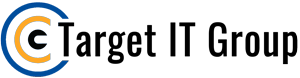SAP BI Course
SAP
SAP – BI COURSE CONTENT
- Introduction
- Exploring the platform for SAS Business Analytics
- Introducing the course environment and scenario
- Introducing the Business User Reporting Applications
- Defining the business user role and reporting applications
- Exploring the SAS Add-In for Microsoft Office
- Exploring SAS Web Report Studio
- Exploring the SAS Information Delivery Portal
- Defining the interaction between the business user and the business analyst
- Introducing Advanced Reporting Techniques and Roles
- Defining the business analyst role and applications
- Modifying an existing information map
- Creating a new SAS BI Dashboard indicator
- Creating data sources for reporting and analysis
- Defining the interaction between the business analyst and the platform administrator
- Understanding SAS Data Integration capabilities
- Creating an Information Map
- Understanding SAS information maps
- Utilizing different data sources
- Exploiting dynamic subsetting of data
- Creating prefilters to subset the information map
- Using the Information Map LIBNAME Engine
- Creating information maps programmatically (self-study)
- Building a SAS BI Dashboard Application
- Understanding SAS BI Dashboard
- Building the SAS BI Dashboard components
- Building advanced SAS BI Dashboard components
- Building Stored Processes
- Understanding SAS Stored Process concepts
- Creating a stored process from a SAS Enterprise Guide project
- Creating a stored process from a SAS program
- Creating stored process parameters
- Creating a stored process to provide a dynamic data source
- Utilizing Advanced Techniques with SAS Reports
- Building advanced reports with SAS Web Report Studio
- Creating and using SAS report templates
- Linking reports in SAS Web Report Studio
- Scheduling and distributing SAS Reports
- Building SAS Reports with SAS Enterprise Guide
- Creating shared prompts
- Consolidating Information into a Business Reporting Application
- Creating the business reporting application
- Introducing Multidimensional Data Sources
- Understanding online analytical processing concepts
- Building an OLAP cube with SAS OLAP Cube Studio
- Building an information map from a SAS OLAP cube
- Introducing SAS Visual BI
- Introduction to SAS Visual BI
- Exploring the SAS integration with JMP
- Examining the Environment Metadata
- Reviewing the platform for SAS Business Analytics
- Reviewing the course environment
We're Here To Help!
USA
325 Sentry Park Way, Building 5 West,Blue Bell, PA 19422.
Call Us
USA : 267-766-4037